Microsoft has announced that beginning May 23, 2022, Outlook for Android will no longer support Android 7.1 or below. If your phone is running one of the affected versions, you will need to update your device (or your phone) before the cut-off date in order to keep using Outlook. Android Version 8.0 (called Oreo) was released on August 2017, and Version 12 is expected later this Spring.
How To Check Your Version of Android
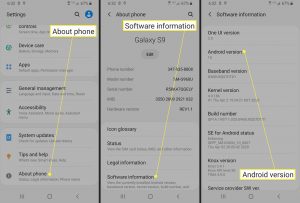 Open the Settings or System Settings app from your phone
Open the Settings or System Settings app from your phone- Scroll towards the bottom until you can tap About Phone or About Device
- Tap on Software Information
- The OS of your device will be shown under Software Version
What If I am Running Android 7.X or Older?
In order to continue using the Outlook app on your phone, you will need to update your phones Operating System. In some cases, this many not be possible depending on the age of manufacturer of your device. In this case, you will need to purchase a newer phone that will have a new version Android OS installed.

If that’s not an option, you can access Outlook through your phones web browser by bookmarking https://outlook.office.com.


